The Windows 10 Enterprise Key is a software license specifically designed for the Windows 10 Enterprise edition operating system. It allows businesses and organizations to activate and use the Windows 10 Enterprise edition on up to 20 separate user devices. Windows 10 Enterprise is a feature-rich and powerful version of the Windows 10 operating system, tailored to meet the needs of larger organizations and businesses. It includes advanced security features, enhanced management and deployment options, and additional functionality not available in the standard Windows 10 editions so Just place your order for Windows 10 Enterprise 20 User Key.

Windows 10 Enterprise Features
Windows 10 Enterprise is a powerful operating system designed specifically for large organizations and businesses. It offers a range of advanced features and tools that enhance security, streamline management, and improve productivity. Here are some key features of Windows 10 Enterprise:
- Enhanced Security: Windows 10 Enterprise provides robust security features to protect sensitive data and mitigate risks. It includes Windows Defender Advanced Threat Protection (ATP), which offers real-time threat detection, analysis, and response capabilities. Features like Windows Hello, Credential Guard, Device Guard, and BitLocker encryption help safeguard user identities, devices, and data from unauthorized access.
- AppLocker: This feature allows administrators to control and manage application access and execution. AppLocker enables organizations to create policies that determine which applications can run on specific devices, enhancing security and ensuring compliance with software usage policies.
- DirectAccess: DirectAccess provides seamless and secure remote access to organizational resources. It establishes an “always-on” connection between the user’s device and the corporate network, eliminating the need for traditional VPN connections. This feature enables employees to access company resources securely from anywhere, increasing productivity and efficiency.
- Windows Update for Business: Windows 10 Enterprise offers flexible and efficient management of software updates. Windows Update for Business allows IT administrators to control update deployment, schedule updates, and prioritize critical patches. This feature helps organizations keep their systems up to date, ensuring they have the latest security fixes and feature updates.
- Enterprise Data Protection (EDP): EDP helps protect sensitive data by encrypting it and defining access policies based on user and app privileges. It allows organizations to secure corporate data without compromising user productivity, even when data is shared across different applications and devices.
- BitLocker and BitLocker To Go: These features provide full-disk encryption for internal and external storage devices, ensuring data remains protected, even if the device is lost or stolen. BitLocker To Go extends this encryption capability to removable drives, such as USB flash drives, preventing unauthorized access to sensitive data.
- Windows Analytics: Windows 10 Enterprise includes Windows Analytics, a set of tools that enable IT administrators to gain insights into their device fleet’s performance, health, and compatibility. It helps organizations make informed decisions about device management, application compatibility, and security updates.
- Virtualization: Windows 10 Enterprise supports various virtualization technologies, including Hyper-V, allowing organizations to run multiple operating systems and applications on a single device. Virtualization enables efficient testing, development, and deployment of software, simplifying IT management and reducing hardware costs.
You can also Buy: Windows 10 Pro 5 User Key
These are just a few of the many features that Windows 10 Enterprise offers. By combining advanced security measures, comprehensive management tools, and enhanced productivity features, Windows 10 Enterprise provides a powerful and secure platform for organizations to meet their unique business requirements.
Windows 10 Enterprise 20 User Key
The 20 User Key indicates that the license is valid for a total of 20 user devices. This means that once activated, the Windows 10 Enterprise edition can be installed and used on up to 20 different computers or devices within the organization, allowing multiple users to access and utilize the operating system.
With the Windows 10 Enterprise 20 User Key, organizations can take advantage of enterprise-level features such as Windows Defender Advanced Threat Protection, AppLocker, DirectAccess, and Credential Guard. These features provide robust security measures, advanced application control, seamless remote access, and enhanced protection against various cyber threats.
Furthermore, Windows 10 Enterprise offers comprehensive management tools, including Group Policy management, Mobile Device Management (MDM), and Windows Update for Business, enabling IT administrators to efficiently manage and control the deployment, configuration, and updates of the operating system across the organization.
Overall, the Windows 10 Enterprise 20 User Key is a valuable software license that grants access to the Windows 10 Enterprise edition for up to 20 user devices, empowering organizations with enhanced security, management, and productivity features tailored to meet the demands of larger-scale deployments.
- Windows 10 Enterprise Retail Key
- 20 User License
- Global & Lifetime Activation
- 32/64bit Operating System
- Microsoft Lifetime Updates & Support
Windows 10 Enterprise Software Download
After purchasing Windows 10 Enterprise 20 User Key, You can download software from Microsoft Official Site by entring your product key.
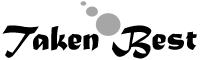


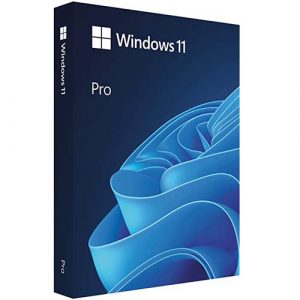
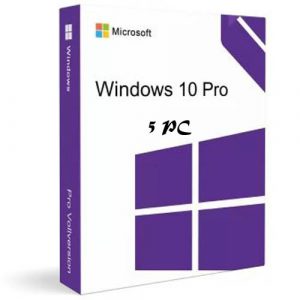
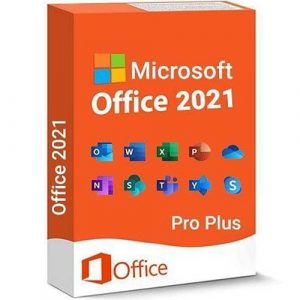
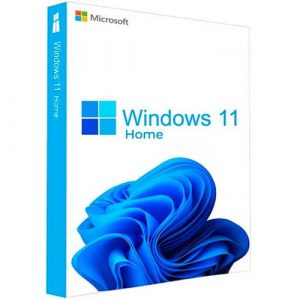
There are no reviews yet.