Microsoft Visio Professional 2021 is One of Microsoft’s lesser used but highly effective applications is Microsoft Visio which is used for diagramming – whether you need it in IT or for organisational charting – its key function is to increase your productivity and efficiency for all diagram based projects. Visio has a wide variety of core templates, objects, stencils, creation tools, and built-in-shapes so that you can create anything from diagrams, flowcharts, floor plans, models, and engineering designs as well as its secondary function of Process Models and Data Visuals much more efficiently. Visio allows you to show and create designs or schematics of almost anything allowing you to be highly productive and efficient in the design environment. Time is key – with Visio you have all the design tools and equipment one can ever need at your fingertips, so you can Buy Microsoft Visio Professional 2021 Key lifetime license to enhance your experience.
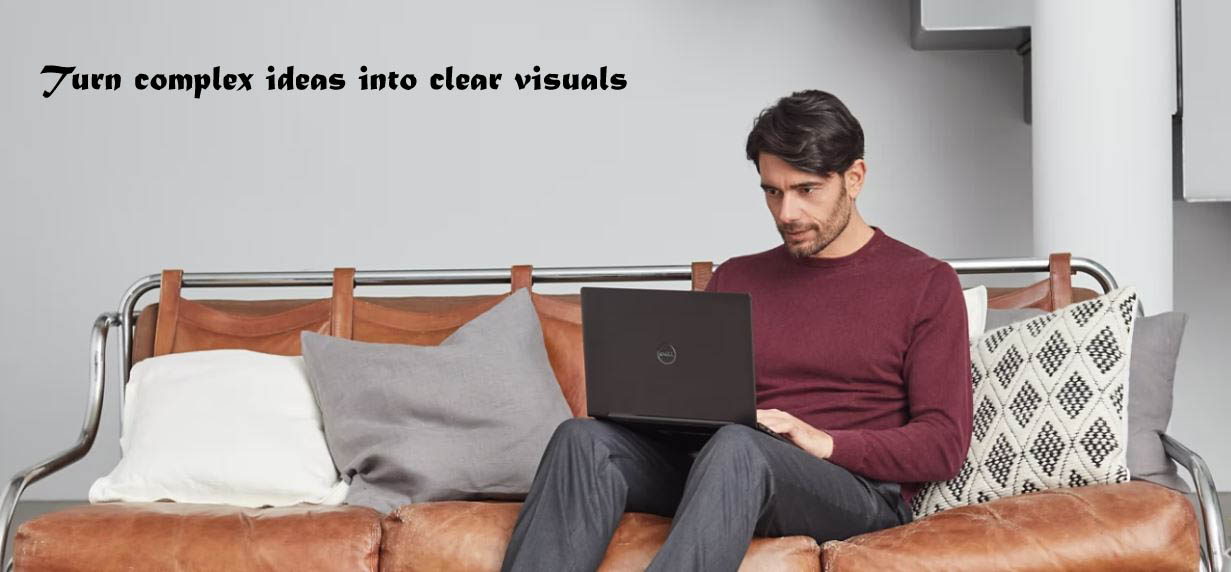
Microsoft Visio Professional 2021 Features
Supports industry standards
Visio’s huge shape library supports Unified Modelling Language (UML) 2.5, Business Process Model and Notation (BPMN) 2.0 and Specification and Description Language (SDL).
Easy data linking
Connect your Visio shapes and diagrams to data from common internal and external sources. Insert data graphics or use formatting to reflect changes in the underlying data in your diagram.
Simple, secure sharing
Share your diagrams from secure online repositories, like OneDrive for Business and SharePoint (sold separately).
Microsoft Visio Professional 2021 additional features are bellow;
- Connect diagrams to real-time data to gain insights and make decisions quickly
- Collaborate with others and share diagrams seamlessly
- Get started quickly with ready-made templates and thousands of customisable shapes
- Turn complex ideas into clear visuals
- Create and share professional diagrams
- Work as a team to easily create and share data-linked diagrams to bring your ideas to life.
- Create professional diagrams easily with ready-made templates and shapes
- Build and validate diagrams that support industry standards, including BPMN 2.0 and UML 2.5
- Use your finger or pen to draw and take notes naturally on touch-enabled devices
- Create database visualizations using built-in database model diagrams
- Collaborate with others by adding and replying to comments within Visio
- Link diagrams to live data from internal and external sources
Additional benefits
Flexible editing Change shapes in existing diagrams without losing your layout and shape connections, making it simple to adjust the look of your diagram without losing the work you’ve already done.
Supports multiple data sources Visio supports Microsoft Excel workbooks, Microsoft Access databases, Microsoft SharePoint Foundation lists, Microsoft SQL Server databases, Microsoft Exchange Server directories, Azure Active Directory information and other OLEDB or ODBC data sources.
Real-time presence indicators See where co-authors are working in the canvas with a simple presence indicator for files saved in the cloud.
Data-driven diagramming Automatically generate organisation charts from data sources like Excel, Exchange or Azure Active Directory.
You can also Buy: Microsoft Visio Standard 2021 Key
Simultaneous teamwork See who’s working on which part of the diagram, get notifications about changes and choose when to merge those changes into the master file.
Microsoft Visio Professional 2021 Key
- Microsoft Visio Professional 2021 Key
- Retail 100% Online Activation
- One Key lifetime valid for single user
- No CD and DVD Pack included, Microsoft Visio Professional 2021 Key
- Can’t be utilized to redesign from a current establishment
- Both 32-bit and 64-bit Office Versions Support
- Worldwide License, World-wide Availability, No Regional Restrictions. Can be utilized to enact Microsoft Visio Professional 2021 in any location
System Requirement
- Processor
1.6 GHz, 2-core processor - Operating system
Windows 11, Windows 10, Windows Server 2019 - Memory
4 GB (64bit), 2 GB (32bit) RAM - Hard disk space
4 GB available disk space - Display
1024 x 768 resolution - Graphics
DirectX 10 graphics card for graphics hardware acceleration - Additional system requirements
Internet access and Microsoft account
See more at: aka.ms/systemrequirements for the full list of system requirements
If you’re using the old OS at your hardware upgraded PC than we recommend you to first Buy the latest Windows 11 Pro operating system to enhance your experience.
Why purchase from us
We assurance to give you the biggest rebate, the most reduced market value, all the more vitally, 100% authentic. Once acquired and enacted it is yours for lifetime which implies in the event that you have to re-introduce your working framework or programming bundle, you can utilize same key to initiate once more! This item will most likely enact both 32 bit and 64 bit renditions of the Office 2021 Professional Plus programming. Online Update Support, Support all Languages Version. This item will almost certainly enact both 32 bit and 64 bit renditions of the product.
Microsoft Visio Professional 2021 Download
After purchasing Microsoft Visio Professional 2021 Key, You can Download Microsoft Visio Professional 2021 software legitimately from Microsoft Official Site.
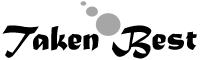
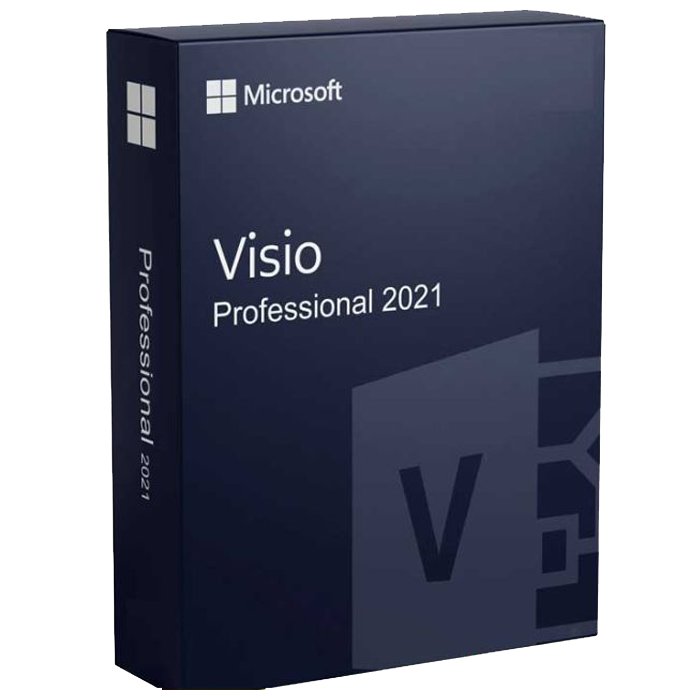

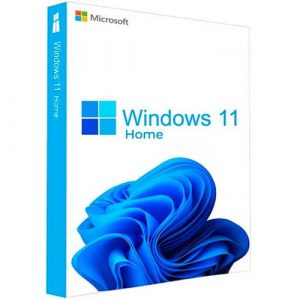

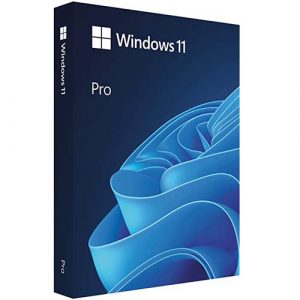
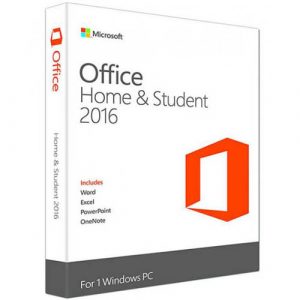
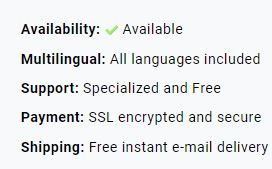
Enrique Fernández –
I odered this product, followed Microsoft instructions but software failed to install. After an hour with MS support. I solved the problem.
Enrique Fernández –
Tadsio Van den –
Installing was easy, I followed the link to this product key provided by another commenter (Kudos to that guy!)
Figured out how to change my product key and now its gtg, updated to 2021, woot!!
Tadsio Van den –