Modern Baby Shower Games Minimalistic Designs
- Digital download
- Digital file type(s): 1 PDF
Your files will be available to download once payment is confirmed. Here’s how.
Instant download items don’t accept returns, exchanges or cancellations. You may contact us about any problems with your order so buy confidently on Takenbest Store knowing if something goes wrong with an order, we’ve got your back for all eligible purchases.
3,500₨
CompareFun & exciting baby shower games to help celebrate your special day! Carefully selected from hundreds of baby shower games, we narrowed it down to 60 of the best so just place your order for Modern Baby Shower Games Minimalistic Designs.
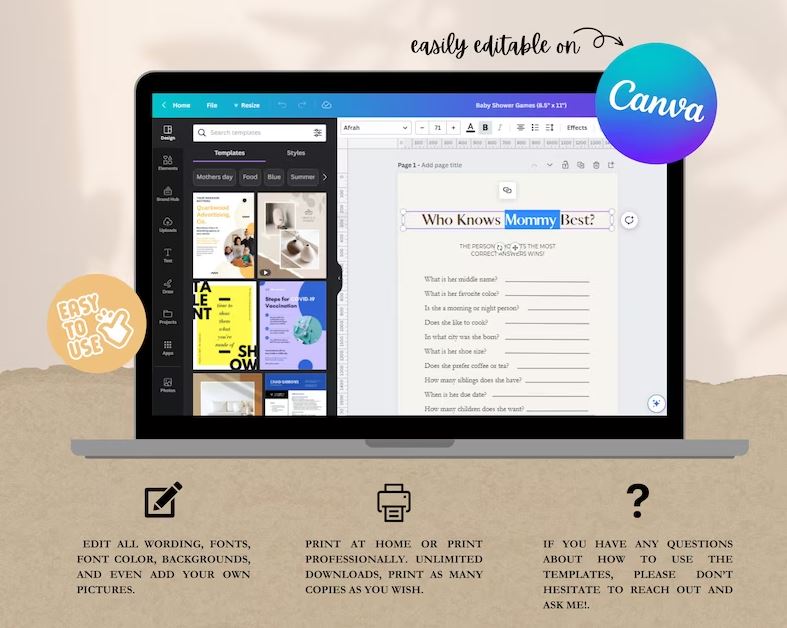
Modern Baby Shower Games Minimalistic Designs
PACKAGE 𝗜𝗡𝗖𝗟𝗨𝗗𝗘𝗗
– 60 x Editable Baby Shower Game Templates
– Answer Keys
– Setup Guides
– Game Assets
🚨 This listing is a digital product. After purchasing, you will receive a PDF that includes all the links to your editable design templates.
𝗚𝗔𝗠𝗘𝗦 𝗜𝗡𝗖𝗟𝗨𝗗𝗘𝗗
1. Who knows Mommy best?
2. Baby Bingo
3. Baby Word Scramble
4. Animal Pregnancy
5. The Price is Right!
6. Baby Name Game
7. Who said it? Mommy or Daddy?
8. Over or Under?
9. What’s in your Purse?
10. What’s on your Phone?
11. Nursery Rhyme Quiz
12. Baby Animal Match
13. Baby Item Name Game
14. Draw the Baby
15. Where was Mommy?
16. Advice for the Parents
17. Find the Guest Bingo
18. Name that Character
19. First-year Bucket List
20. Who knows Daddy best?
21. How many candies are in the jar?
22. Name that Tune
23. Guess the Sweet Mess
24. Name that Song
25. Baby Traditions Around the World
26. Time Capsule
27. Two Truths and a Lie
28. Guess how many parents are in the room.
29. How to say “Baby” around the world
30. Match the Storybook Character
31. Baby Shower Feud
32. Scoop the Poop
33. Late Night Diapers
34. My Water Broke!
35. Baby Traits
36. What did Daddy say?
37. What did Mommy say?
38. What Would Mommy Rather?
39. Baby Predictions
40. Celebrity Baby Names
41. Storybook Emoji Pictionary
42. Disney Emoji Pictionary
43. Dear Baby…
44. Match the Candy Bar
45. Pacifier Hunt
46. Pass the Parcel
47. Don’t say Boy or Girl
48. What’s in the Diaper Bag?
49. Baby Trivia!
50. Old Wives Tale Predicts…Boy or Girl?
51. Who’s that Celebrity?
52. Baby Memory
53. Baby Word Match
54. Guess the Baby Food
55. Bottle Chug
56. Match the Mommy Character
57. Baby Shower Jeopardy
58. Baby Shower Charades
59. Baby Shower Mad Libs
60. How big is Mommy’s belly?
𝗛𝗢𝗪 𝗜𝗧 𝗪𝗢𝗥𝗞𝗦
1. Once your purchase is completed, you will receive a digital download PDF that includes all the links to your Canva design templates.
2. After clicking a design asset, you’ll be redirected to a Canva design document.
3. Select “Sign up” in the top right-hand corner of your screen to log in, or create an account if you don’t have one already.
4. Once you’re logged in, select “File” in the top left-hand corner.
5. Next, select “Make a copy” from the drop-down list, and you’re off to the races!
6. You can now edit and download the templates. Keep in mind that all changes are automatically saved to your design.
If you have any questions about this process, We’ll be happy to help!
𝗗𝗘𝗠𝗢
Here’s your chance to try it out before you buy! Here’s how to access the demo:
1. Copy and paste the link below into your browser.
https://www.canva.com/design/DAFie7_UET0/_5qcR0ysRFsSiezYHiYS9g/edit
2. Select “Sign up” in the top right-hand corner of your screen to log in, or create an account if you don’t have one already.
3. Once you’re logged in, select “File” in the top left-hand corner.
4. Next, select “Make a copy” from the drop-down list, and you’re all set!
5. Click around and try out the demo before you buy 🙂
𝗛𝗢𝗪 𝗧𝗢 𝗗𝗢𝗪𝗡𝗟𝗢𝗔𝗗 𝗬𝗢𝗨𝗥 𝗗𝗘𝗦𝗜𝗚𝗡𝗦
1. Select “Share”.
2. Select “Download”.
3. Select “PDF Print” as the File type.
4. Make sure to check “Flatten PDF” and “Crop marks and bleed” before downloading your designs.
𝗣𝗥𝗜𝗡𝗧𝗜𝗡𝗚 𝗙𝗥𝗢𝗠 𝗛𝗢𝗠𝗘
For printing at home, Make sure your print settings are set to ‘100%’ or ‘Actual Size’ and your print quality settings are the highest possible.
𝗣𝗥𝗜𝗡𝗧𝗜𝗡𝗚 𝗣𝗥𝗢𝗙𝗘𝗦𝗦𝗜𝗢𝗡𝗔𝗟𝗟𝗬
To print professionally, send your PDF to a print center like Costco, OfficeMax, Office Depot, Walgreens, Staples, FedEx Office, etc.
Sometimes, print centers will ask you to download your files in different formats – we recommend contacting them to see what they prefer.
𝗧𝗘𝗥𝗠𝗦 𝗢𝗙 𝗨𝗦𝗘
All templates are solely for personal use only and cannot be resold, shared, or used commercially without our written consent.
Based on 0 reviews
Only logged in customers who have purchased this product may leave a review.
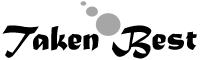

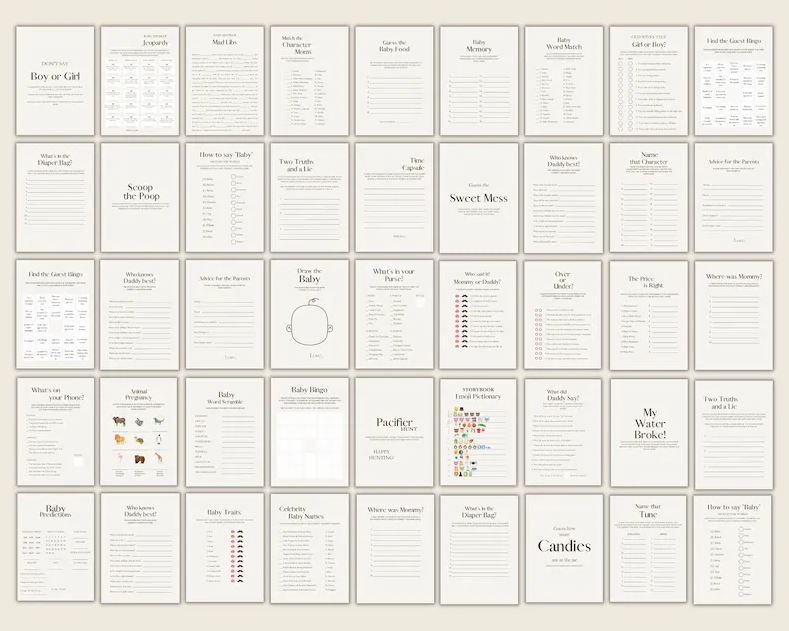
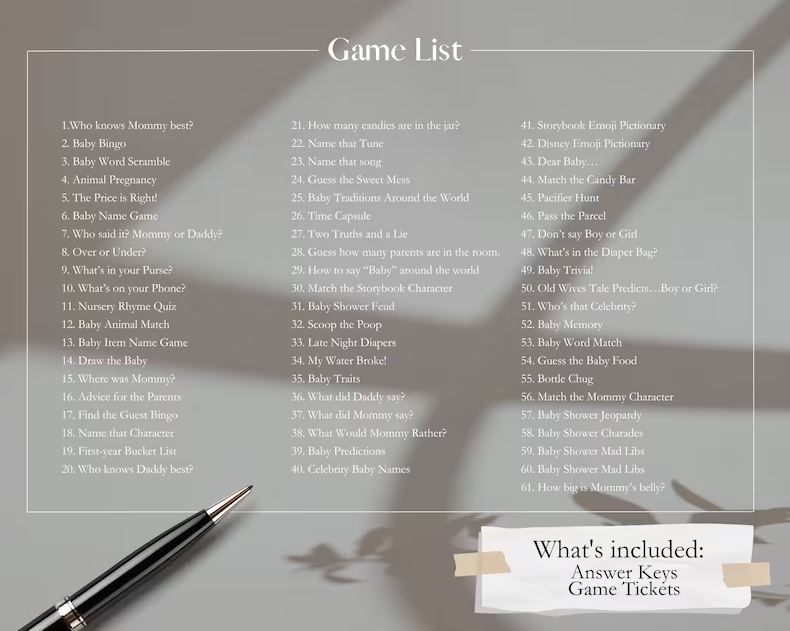



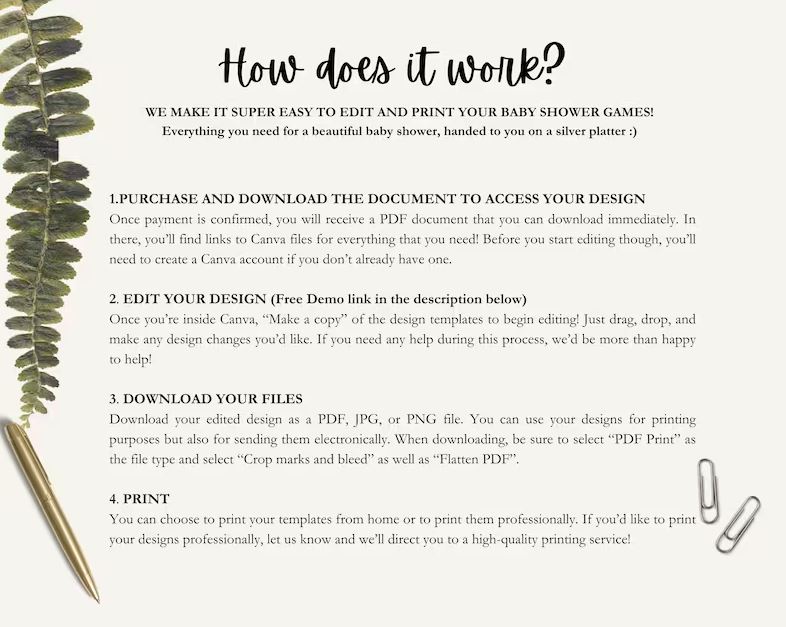
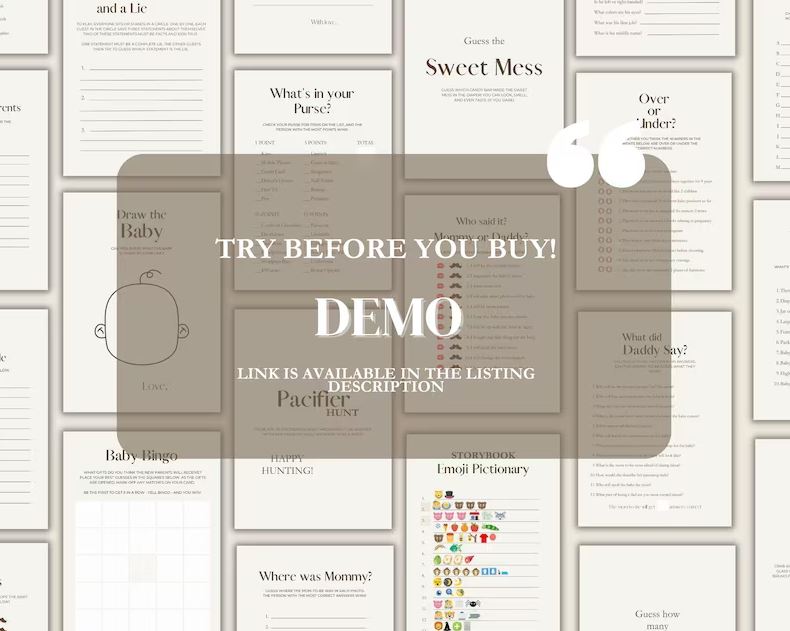


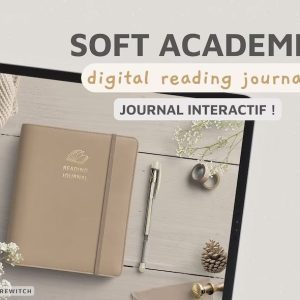



There are no reviews yet.